Insider Secret: With Google Hotels you can still book your room directly with the hotel and earn hotel points, elite night credits, elite status perks, and bonus points if you have that hotel chain’s credit card. For example, you earn 14X Hilton points for eligible purchases at participating Hilton hotels with the Hilton Honors Aspire Card from American Express. When you use Google Hotels you won’t have to abandon that perk.
Google Flights has long been my go-to site for searching for cheap flights. Now they’ve introduced Google Hotels, a simple search engine for finding and booking hotels and vacation rentals.
Google Hotels has features that make it easier to save and just like Google Flights, the site will let you know whether or not you’re getting a good deal.
How to Find Cheap Hotels Using Google Hotels
Google Hotels allows you to easily search for hotel and vacation rental prices across multiple websites at the same time. I found the search filters useful and the map feature particularly handy.
This is basically Google Flights for hotels – and that’s a good thing.
Step 1. Enter Your Search Information
First you’ll need to enter the city, travel dates, and number of guests. You can also adjust the minimum and maximum price of your results.
Once your search is complete you’ll be able to see the results in a list or on the map you see on the right side of the screen.
Step 2. Filter Your Search Results
You can narrow your search to hotels with a specific rating, by the amenities you want, or other features, such as whether or not the price is a deal.
For example, to limit your results to a specific review rating click on “Guest Rating” and choose the one you want.
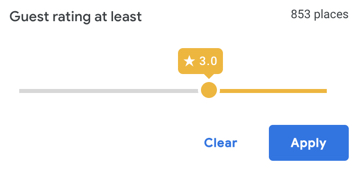
Once you’ve selected the rating you want, click “Apply” to update the search results.
You can click “Amenities” to further limit your search to hotels with perks like free Wi-Fi, free parking, or whether they are pet friendly.
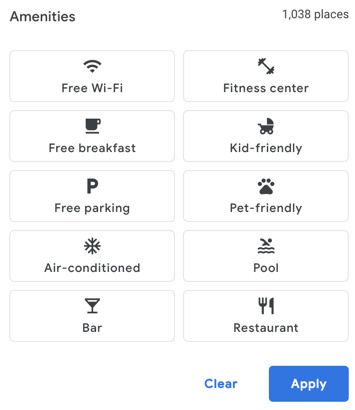
Once again, after you’ve selected the amenities, click “Apply” and your search results will update.
If you’re looking for only a vacation rental, a specific class of hotel or the best deals, then click the “More Filters” button below where you entered your search information. Make your choices and click “Apply.”
One thing to note, if you search for “Just Deals” you’ll only see hotels that are priced below what you would normally expect for that specific hotel. So you may not be seeing the cheapest hotel.
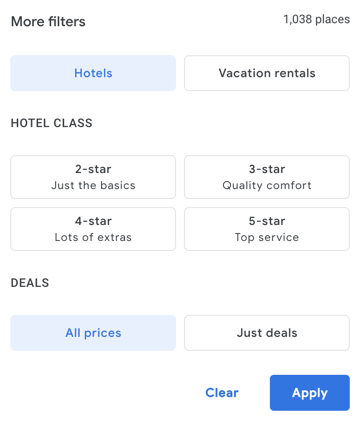
For some locations or dates, vacation rentals may not be available, so you won’t see that option in the search.
Step 3. Book Your Room
Once you’ve found a place you want to book, click on it and you see a page like the one below. You don’t book rooms directly through Google Hotels; instead they give you options for which site you’d like to book through.
As I mentioned earlier, this is handy because you can quickly compare prices, and you have the option of booking directly with the hotel. That’s important if you want to earn points and elite night credits.
Tags:
Google

