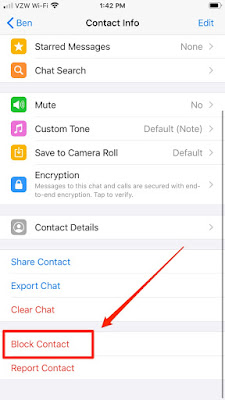WhatsApp is one of the most popular instant-messaging apps used to help people keep in touch with each other around the world.
While the messaging app provides a convenient platform for users to connect with friends, family and new acquaintances, it can sometimes also become a potential platform for unwanted contacts and violation of personal privacy.
Fortunately, it is very simple to block a contact on the messaging platform. There are two ways to block someone on WhatsApp on your iPhone. Here's how to do it.
How to block someone on the WhatsApp iPhone app when you've chatted with them
1. Open WhatsApp on your iPhone.
2. Tap open on the chat between you and the contact you wish to block.
3. Click on the contact's name on the top of the screen.
4. Scroll to the bottom of the page and tap "Block Contact."
5. Tap "Block" to confirm the action.
How to block someone on the WhatsApp iPhone app when you haven't chatted with them
1. From the app's home screen, tap "Settings" at the bottom right.
2. Tap "Account" then "Privacy."
3. Click "Blocked."
4. On the new page, tap "Add New…" and then select the contact you would like to block from your list of contacts.
Tags:
whatsapp news