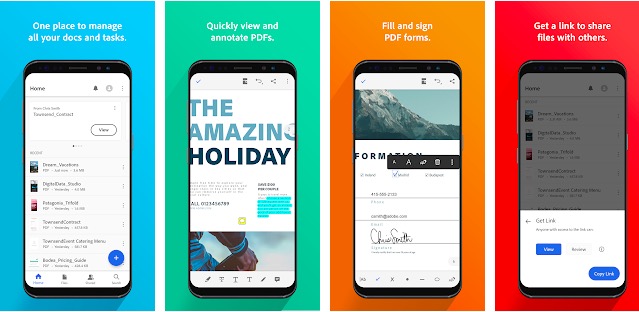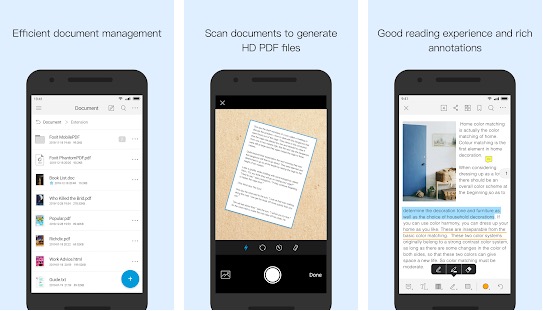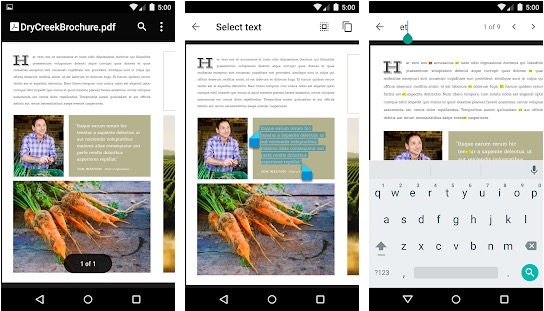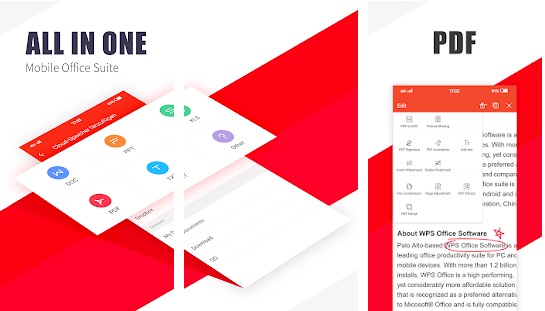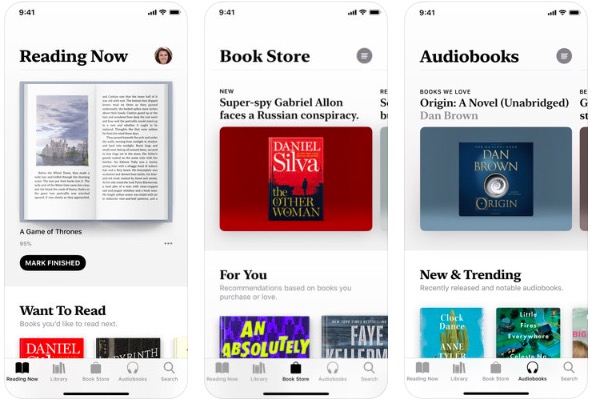Portable Document Format or just say it PDF is one of the lightest document formats in the industry which supports a variety of document styles. You can have a text rich manual saved in PDF format or image heavy ebook in PDF format. It is also one of the few document formats which are compatible with every device in the market whether it is your laptop or your mobile. You can read it with just a single click using any of the good PDF reader apps available for smartphones.
There are lots of PDF reader apps available for both Android and iOS. That leads to confusion in selecting one. So, here I have prepared a list of some of the best PDF readers apps available in the market which don’t just let you read it but let you do more with your PDF’s.
Best PDF Reader Apps
Here is the list of best PDF Reader Apps for Android and iOS. You can select any of these apps, download and start reading PDF files on your smartphone.
1. Adobe Acrobat Reader
Many of us trust Adobe when it comes to a PDF reading app. Adobe Reader is one of the first names which comes into our mind when it prompts to install a PDF reader. Adobe Reader is in the market from more than 10 years and still holds the crown of best PDF reader. Adobe Acrobat Reader is the PDF reader app for Android and iOS. It is the perfect reader for those who want to read and annotate text in the document with the drawing tools. This PDF reader app lets you view PDF documents, search, scroll or Zoom in or out. You can annotate and highlight the text with the help of drawing tools and sticky notes. It also gives you an option for a single page or continuous page scrolling.
The best thing which I personally like about this app is its cloud network where you can store your document and open it from your other devices. Another thing which made me like it was that you can open documents from other cloud services such as Dropbox and OneDrive.
Adobe reader comes up with an inbuilt document scanner which lets you turn anything into a PDF so whether it’s your class notes or a grocery list from your mom you can save it as a PDF.
2. Foxit Mobile PDF
If there’s any reader which can compete with Adobe Reader head to head then it has to be none other than Foxit PDF Reader. With it’s simplistic and elegant design it pleases the eye and with its amazing features, it saves you from the hustle of installing several apps for different tasks.
It has all the usual features of a PDF reader but it comes with some other cool features to such as split view, slide over and document scanning. It also supports multiple tab view on tablets. The app lets you annotate, stamp and sign PDF documents. It also supports to read PDFs out loud. It also got the cloud support so that you can upload and download your documents over cloud storage.
Foxit has recently announced one of it’s best and my favorite feature which is dubbed as ConnectedPDF which lets your whole team work on the document collaboratively.
3. Google PDF Viewer
Google is one of the well-known names when it comes to Software. It’s the company which made Android and it’s ecosystem and how it can forget to make a PDF Reader. So, Google has its own PDF reader application which comes installed in some Android smartphones and in some you can install it from play store if it’s not there.
It offers the basic functionality of reading the PDF while you can search a word in it and copy and paste it somewhere else. PDF viewing capability was always the part of Google Drive, but the app gives you a PDF viewing option when you are offline.
Basically, Google’s PDF viewer is the app which is available in everyone’s phone but no one notices it.
Download: Android
4. WPS Office
WPS Office got a bunch of offerings from PDF to spreadsheets it covers everything. So, it’s basically not one of the best in the crowd but it is one of most usable application out there in play store which lets you read PDF and also lets you work with other document formats.
Talking about PDF’s, WPS lets you add annotations, bookmarks and to text search. Also, you can access PDF documents from various cloud services. It’s a good office suite app which lets you access every document.
5. Apple Books (Formerly iBooks)
Apple book is the default (native) PDF reader in the iOS environment. Apart from supporting PDF it also supports EPUB format which is basically an extension for e-Books as this app also hosts plenty of e-Books so if you want to read a one you can buy a one and read it.
Speaking of functionalities you can add a bookmark, notes and you can also highlight the text in the document. The best feature of this application is the auto night theme to make reading even more pleasant during the night. Another thing which makes it best for iOS is that you can print your document easily through AirPrint wirelessly.
So, overall its simple and elegant PDF reader with no fancy features to add stars to it.
Download: iOS
Final Words
This was my list of best PDF reader apps for Android and iOS. Coming to a conclusion, I think if you are looking for a PDF reader application that can do everything with ease then you should try out Foxit Reader which is available there for both Android and iOS users for free but also comes with a pro version which gives out few nifty features. Adobe reader is still the most popular because it is the one name that is synonymous to PDF and Adobe is the company which developed the PDF format in the year 1993. You can read about these PDF reader apps and decide what suits your need.
If you think you use any other good PDF reader app that should be the part of this list, let me know using the comments section below.
Tags:
Apps